Previews
To enable previews you either need a running instance of gatsby develop with ENABLE_GATSBY_REFRESH_ENDPOINT env variable enabled or a Preview instance running in Gatsby Cloud.
Check out the official docs on how tu run your preview instance
Wordpress
To be able to see previews in gutenberg, you need to install a plugin into Wordpress.
wp-gatsby-gutenberg
composer require gatsby-wordpress-gutenberg/wp-gatsby-gutenbergSetup
The enable live previews in Gutenberg, follow these steps:
- enable your preview instance through
Settings -> GatsbyJS - enable previews in gutenberg in
Settings -> GatsbyJS Gutenberg
You should see preview icon inside block's edit toolbar.
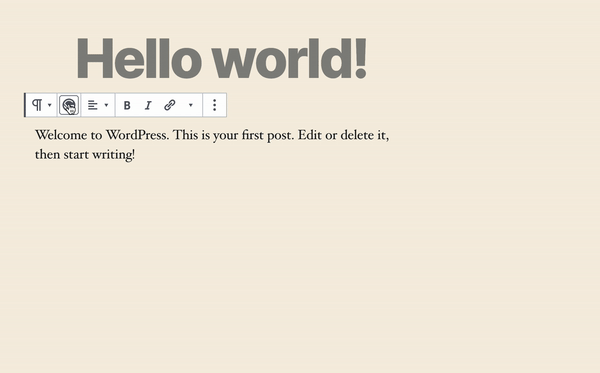
Each time a block content is changed and the preview button is clicked, a new Gatsby Preview trigger is send. This means this will also count to your previews count when running on Gatsby Cloud.
How does it work
wp-graphql-gutenbergsaves the live changes in gutenberg in the database within custom post type, which has one to one relationship with the edited post- when clicking the block preview button (available when the option is enabled), the preview content is sourced by
gatsby-source-wordpress-experimentaland special preview page for that post type is created withingatsby-theme-wordpress-gutenberg - the page with the highlighted block is then displayed inside gutenberg within an iframe
